Learn how to unlock the butterflies lens on Snapchat in 4 Ways, it is a popular filter that adds flying butterflies around your face. This article shows you four ways to access this lens and use it on your snaps.
How to Unlock the Butterflies Lens on Snapchat in 2024
Snapchat is a popular social media app that lets you share photos and videos with your friends and followers. One of the features that makes Snapchat fun and unique is the lenses, which are filters that add various effects to your snaps. Lenses can change your appearance, add animations, transform your voice, and more.
You may also like: Apps Like Snapchat in 2023
One of the most popular lenses on Snapchat is the butterflies lens, which adds flying butterflies around your face. This lens is perfect for adding a touch of magic and beauty to your snaps, especially if you love nature and animals. The butterflies lens is also very easy to use and unlock, and there are several ways to do so.
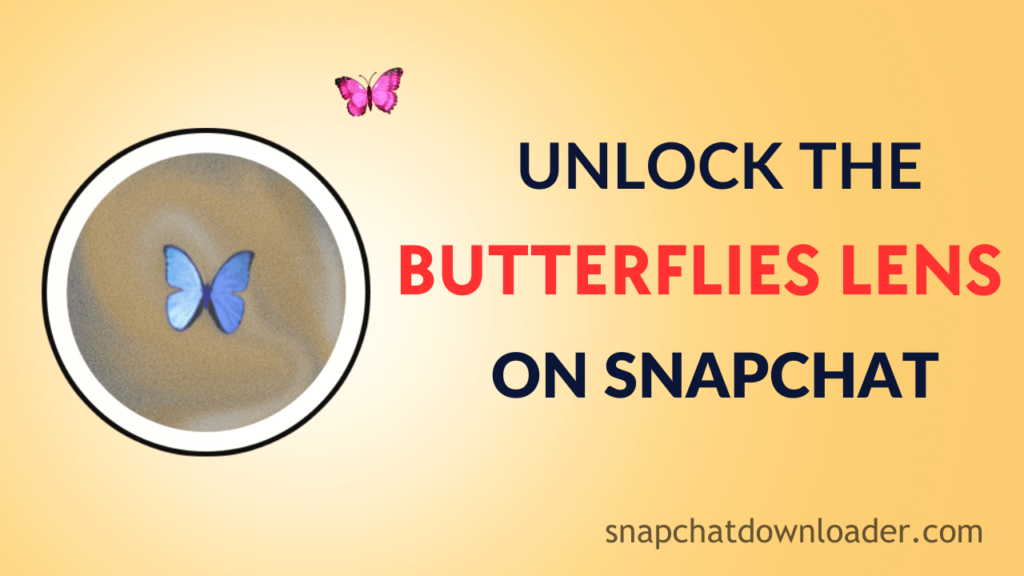
In this article, we will show you four ways to unlock the butterflies lens on Snapchat, so you can enjoy this enchanting filter and impress your friends with your snaps.
Method 1: Unlock the Butterflies Lens on Snapchat via Scan a Snapcode
The easiest way to unlock the butterflies lens on Snapchat is by scanning a Snapcode using your Snapchat camera. A Snapcode is a QR code that contains information about a lens, a user, or a content. You can scan a Snapcode by pointing your Snapchat camera at it and tapping on the screen.
To unlock the butterflies lens using this method, you will need to find a Snapcode for this lens. You can search for it online, or use the one below:
Once you have the Snapcode, follow these steps:
- Open the Snapchat app on your phone and switch to the rear camera by tapping the camera icon in the top-right corner.
- Point your camera at the Snapcode and tap on the screen to scan it.
- You will see a message saying “Snapcode Detected” at the bottom of the screen. Tap on it to unlock the lens.
- You will see the butterflies lens in action on your screen. You can now use it to take photos or videos and share them with your friends.
Method 2: Unlock the Butterflies Lens on Snapchat via Search for the Lens
Another way to unlock the butterflies lens on Snapchat is by searching for it in the app (Snapchat Lens Store). Snapchat has a built-in search feature that lets you find lenses, users, content, and more. You can use this feature to look for the butterflies lens and unlock it.
To unlock the butterflies lens using this method, follow these steps:
- Open the Snapchat app on your phone and tap the search icon at the top of the screen.
- In the search bar, type “butterflies lens” and tap the search icon on the keyboard.
- You will see a list of lenses related to butterflies. Tap on the one you want to use. You can also preview the lens by tapping and holding on it.
- You will see the butterflies lens in action on your screen. You can now use it to take photos or videos and share them with your friends.
Method 3: Ask a Friend to Share the Lens Link
A third way to unlock the butterflies lens on Snapchat is by asking a friend who has the lens to share it with you. Snapchat allows users to share lenses with their friends by sending them a link that they can open in the app.
This way, you can easily access the lenses that your friends are using and enjoy them as well.
To unlock the butterflies lens using this method, you will need to ask a friend who has the lens to share the link with you. They can do this by following these steps:
- Open the Snapchat app on their phone and swipe up to access the lenses carousel.
- Find the butterflies lens and long-press on it to open the sharing options.
- Tap “Send to Friends” and select the friend they want to share the lens with. They can also tap the paperclip icon to copy the link and share it via any other app.
- The friend will receive a message with the link to the lens. They can tap on it to open it in the Snapchat app and unlock the lens.
Method 4: Use a Third-Party Website
The fourth way to unlock the butterflies lens on Snapchat is by using a third-party website that provides links to various lenses.
There are many websites that offer this service, such as Lens Studio, Snapchat Lenses, and Lens List. These websites have a collection of lenses that you can browse and choose from. You can also find the butterflies lens on these websites and unlock it by clicking on the link.
To unlock the butterflies lens using this method, follow these steps:
- Open a web browser on your phone and go to a website that provides links to Snapchat lenses, such as Lens Studio, Snapchat Lenses, or Lens List.
- Search for the butterflies lens or browse the categories to find it. You can also use the filters to narrow down your search.
- Once you find the butterflies lens, tap on it to open its page. You will see a description, a preview, and a link to the lens.
- Tap on the link to open it in the Snapchat app and unlock the lens.
- You will see the butterflies lens in action on your screen. You can now use it to take photos or videos and share them with your friends.
Conclusion
The butterflies lens is one of the most popular and beautiful lenses on Snapchat. It adds flying butterflies around your face, creating a magical and enchanting effect.
You can unlock this lens in various ways, such as scanning a Snapcode, searching for the lens, asking a friend to share the link, or using a third-party website. You can use any of these methods to access the butterflies lens and enjoy it on your snaps. Have fun!





