If you suspect that someone has blocked you on Snapchat?
Then don’t be worried there are a few things you can check to confirm.
Snapchat offers a variety of privacy features, including the ability to block other users. If you suspect that someone has blocked you on Snapchat, it can be a confusing and frustrating experience. In this article, we will explore the signs that can help you determine if you’ve been blocked on Snapchat.
Also Read: Apps Like Snapchat in 2023
Quick Tips:
- If someone blocked you on Snapchat, you can’t make them unblock you.
- You can try reaching out to them using other ways like phone or email to ask if they’ll unblock you.
The only best way to confirm that someone has blocked you on Snapchat is to ask a mutual friend to search for their profile. If your mutual friend can find their profile and you can’t, then it’s confirmed that they have blocked you.
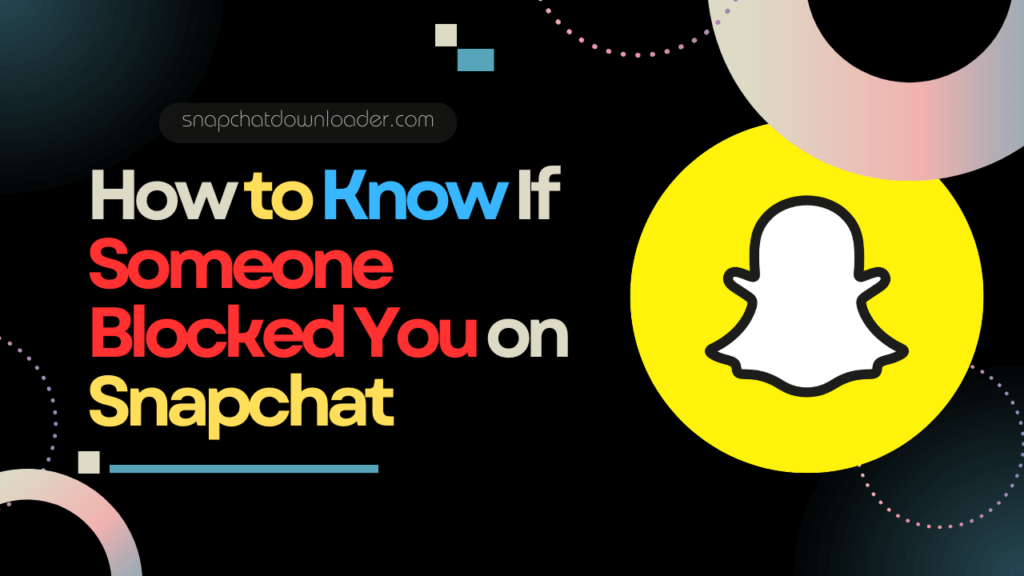
How to Find Out If Someone Has Blocked You on Snapchat?
To find out if someone blocked you on Snapchat then here is how you can know about it:
You may also like: How to Delete Friend Requests on Snapchat?
1. Search Them with their Username or Full Name
If you search for someone’s username on Snapchat and their profile doesn’t show up, it’s possible that they have blocked you. However, there are other reasons why someone’s profile might not show up, such as if they have deleted their account or changed their username.
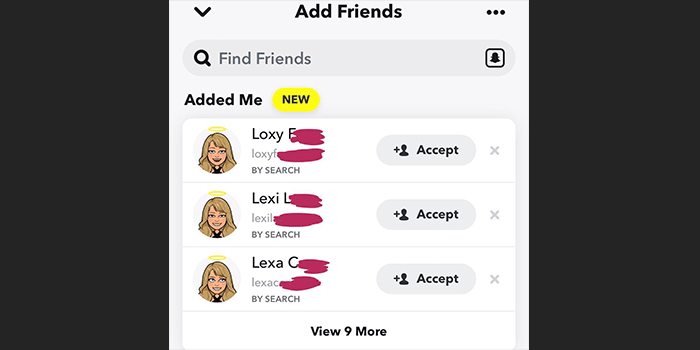
For example, When you search for the person’s username in the Snapchat search bar, a blocked user may not appear in the search results at all. This absence is a strong indicator that they’ve blocked you.
2. Check with Mutual Friends
The other best way is to ask from your other friend to search for the person who is not showing in your list or on your account. If your friend search for that person and his name shown then its a sign that he blocked you.
I told you with an example, like if you have mutual friends with the person you suspect has blocked you, ask them to search for the person in their friend list. If they can still see the person’s profile, it’s a sign that you’ve been blocked.
3. Unable to Send Message or Connect” Error
If you try to send a snap or message to someone who has blocked you, Snapchat may display an “Unable to Connect” error message. This error usually indicates a block on the receiving end.
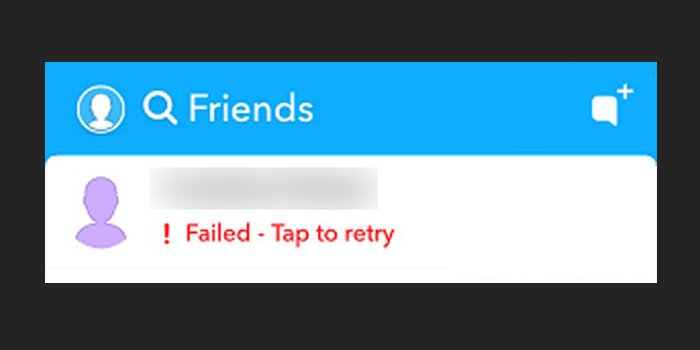
Let me tell you via example. Suppose, you try to send someone a Snap or chat and it doesn’t go through, because it shows error like “Failed to send your message – Tap to try again“, then it’s possible that they have blocked you.
4. Can’t See Their Stories or Location
When you’re blocked on Snapchat, you won’t be able to see the person’s stories or access their location on the Snap Map. If you used to see their stories regularly and that suddenly changes, it might be a sign that you’ve been blocked.
For example, if can see other’s stories and location but you can’t able to see that person’s story or location then it means he/she blocked from the snapchat account.
5. Unresponsive Snaps and Chats
One of the most common signs that someone has blocked you on Snapchat is their sudden unresponsiveness. If your messages, snaps, or chat invitations go unanswered for an extended period, it could indicate that the person has blocked you.
In simple words, If you try to add someone as a friend on Snapchat and you see a “pending…” message, it means that they haven’t accepted your friend request yet. However, if you see a “pending…” message for a long time, it’s possible that they have blocked you.
6. Their Snaps and chats disappear
This is also heir Snaps and chats disappear from your conversation history. If you previously had conversations with someone on Snapchat, and their Snaps and chats have disappeared from your conversation history, it’s possible that they have blocked you.
7. Last Seen or Online Status
A blocked user’s “Last Seen” and “Online” status may not be visible to you, even if it was previously. This is a sign that you might be blocked.
What to do if someone has blocked you on Snapchat?
If someone has blocked you on Snapchat, there’s not much you can do about it. Because you can’t force them to unblock you. However, you can try to contact them through another platform, such as phone or email, to see if they’re willing to unblock you.
Wrap Up:
Being blocked on Snapchat can be perplexing, but there are several signs that can help you determine if it’s happened. From unresponsiveness to the absence of a user’s Bitmoji and search results, these indicators can give you a good idea of your status.
However, keep in mind that there could be other reasons for these signs, so it’s always a good idea to communicate openly and resolve any issues if possible. Snapchat’s privacy features are designed to give users control, but understanding them can help you navigate the platform more effectively.





